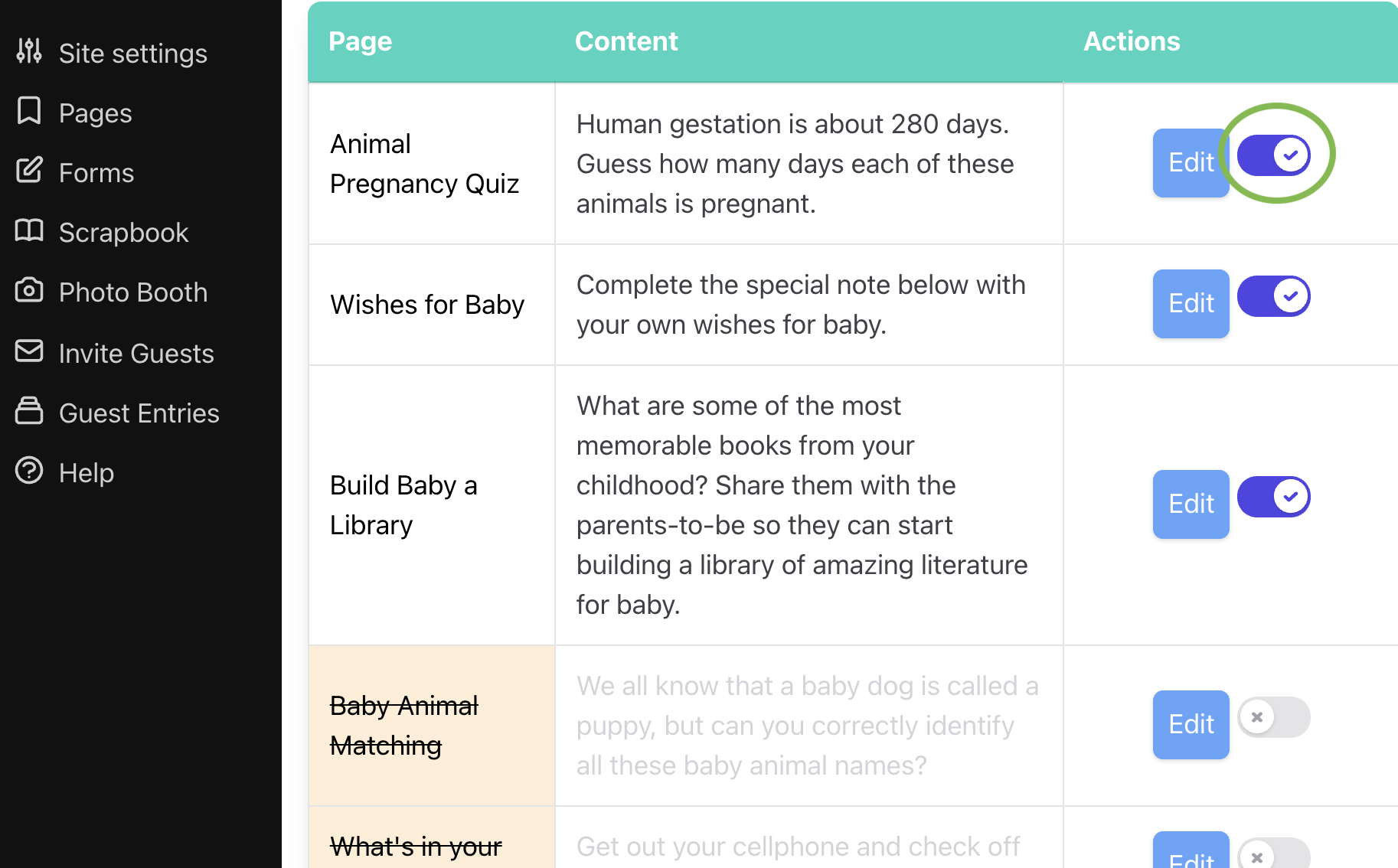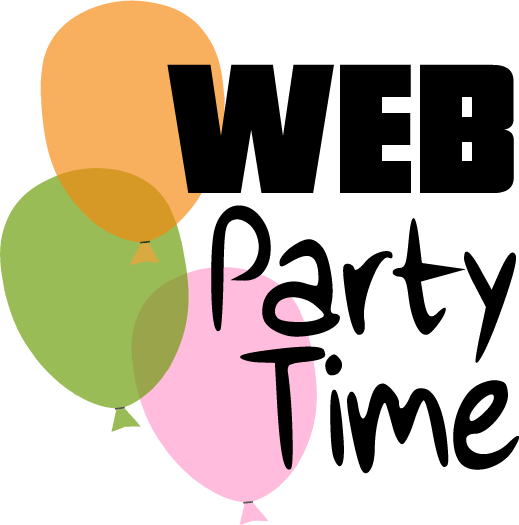Select Games
Web Party Time Admin
Last Update il y a 4 ans
Games are the best part!
The number of games you can play on your event site depend on the package you ordered. If you want to purchase additional games, you can order them here.
To view all the available games, go to the "Pages" section of the Host Page.
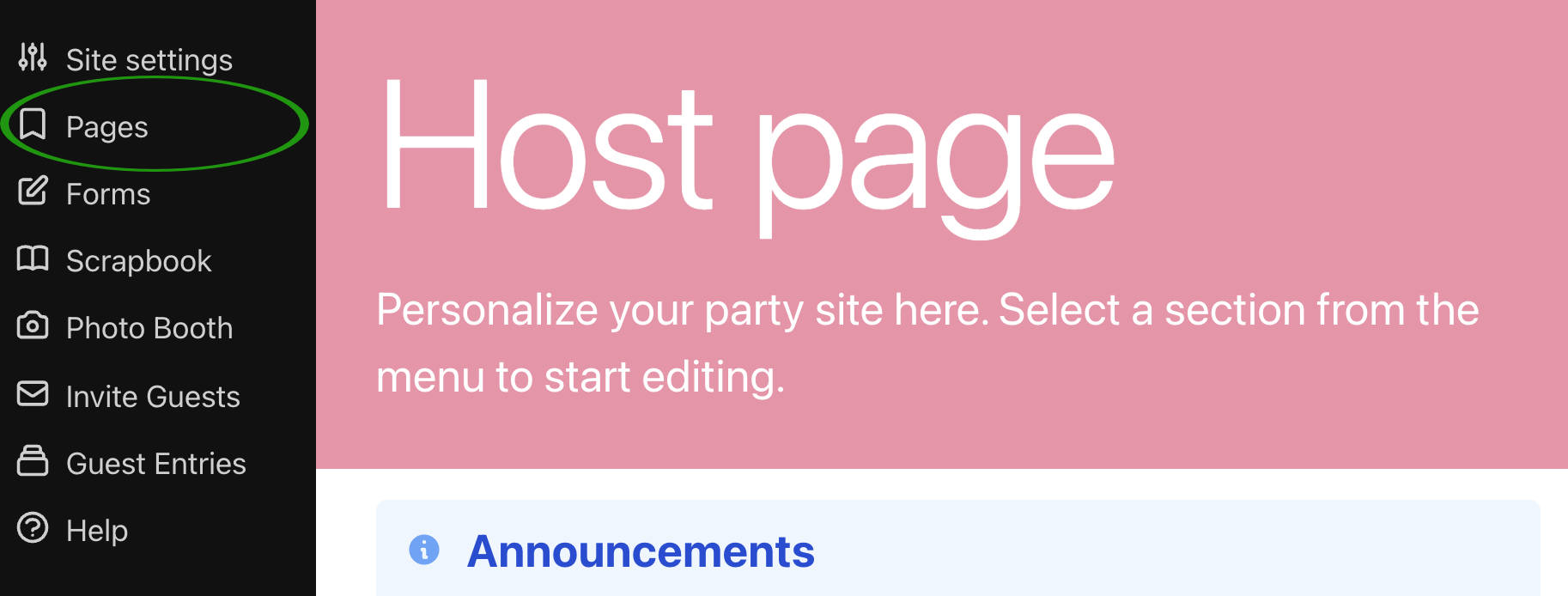
Scroll down to the Games section. You will see the number of games you have available and how many you have selected.
To select a game, turn that page ON. To switch between ON and OFF, click the toggle to the right of each page.
Purple ✔ = ON
Grey X = OFF
If you want to preview a game, turn it on and go back to the live Guest Site to preview it. You can always go back to the Host Page to turn that game off and select a different one.