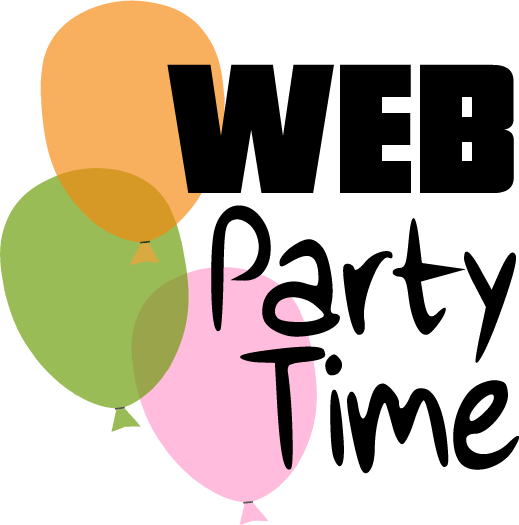Play the Online Games
Web Party Time Admin
Last Update منذ ٤ أعوام
All our event sites come with online games you and your guests can play anytime. How you use the games is completely up to you!
Here are some ideas for playing the Online Games:
Playing Anytime
Your guests can visit the event site and play the games at their leisure. You can make all the games you're going to use available to them, and guests can visit anytime it's convenient for them to play the games.
If you're having a live event or video call, you can announce the winners of the online games at that time.
Playing One at a Time
If you are hosting your event over the course of several weeks, one tip we suggest is releasing the games gradually.
For example, you can release one game each week. Go to the "Pages" section of your Host Page to turn games ON/OFF. Then email your guests when a new game is available.
This is a great way to increase participation on the event website!
Playing All Together
You can select a specific day/time for guests to play the games. You can turn the games off until this time.
If you're hosting a video call, you can use the chat feature in the call to post a link to each game you want to play. Guests can all submit their answers, and you can view the winner right away (for games that are scored).
Most video chat platforms have a way you can share your computer screen with the guests on the call. You can always share your screen to show the game and scores/entries.
Awarding Prizes
Awarding prizes for the games is completely optional. Many hosts just include the games as a fun activity.
If you want to send your guests prizes, you can consider digital gift cards or mailing a small gift.
Some of the games are scored automatically and the scores will show up in the table below after the guest plays it. These are the games that are quizzes or trivia. Other games are just for fun. You can always select a submission at random as a "winner" if you re giving away prizes.