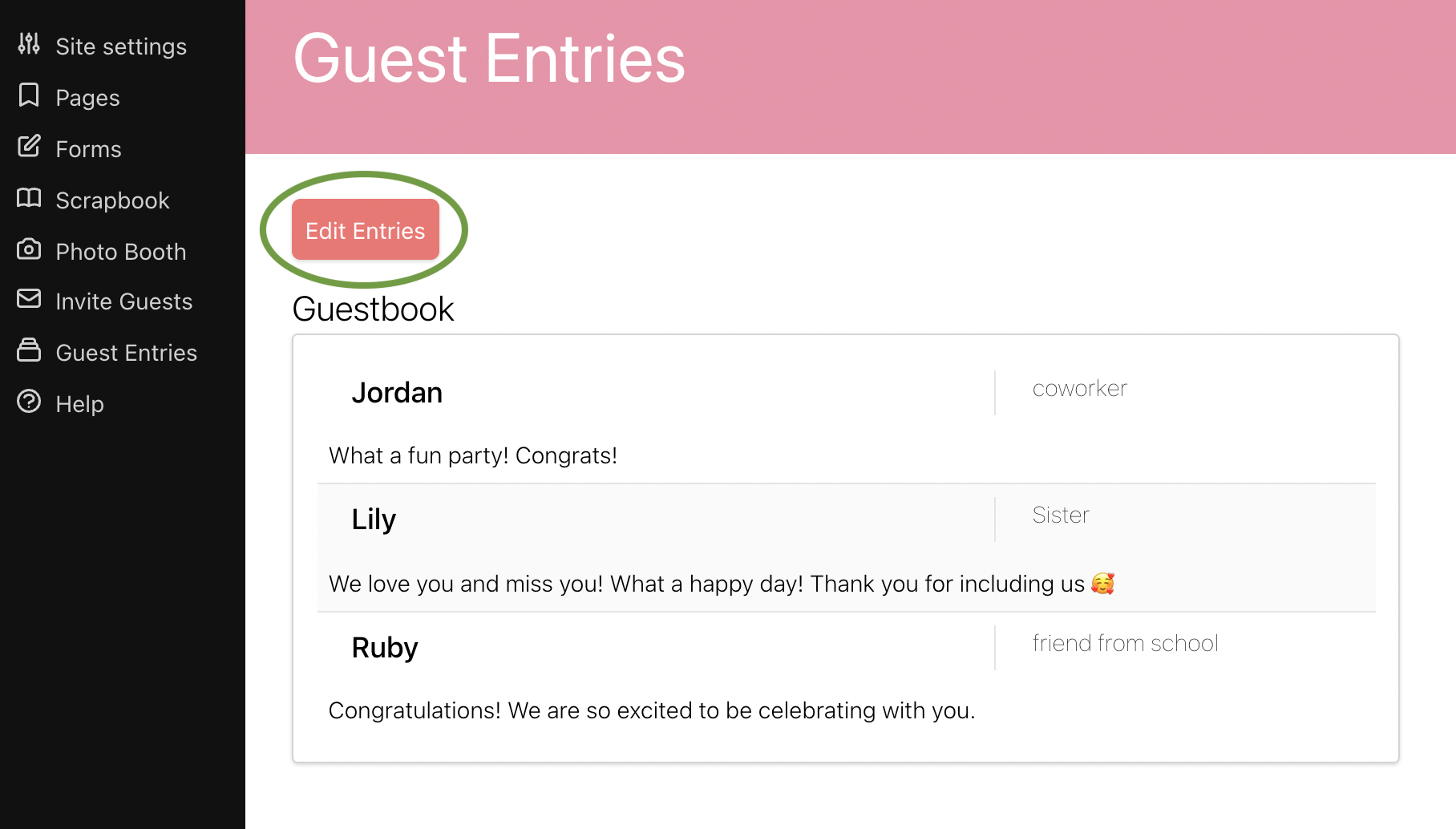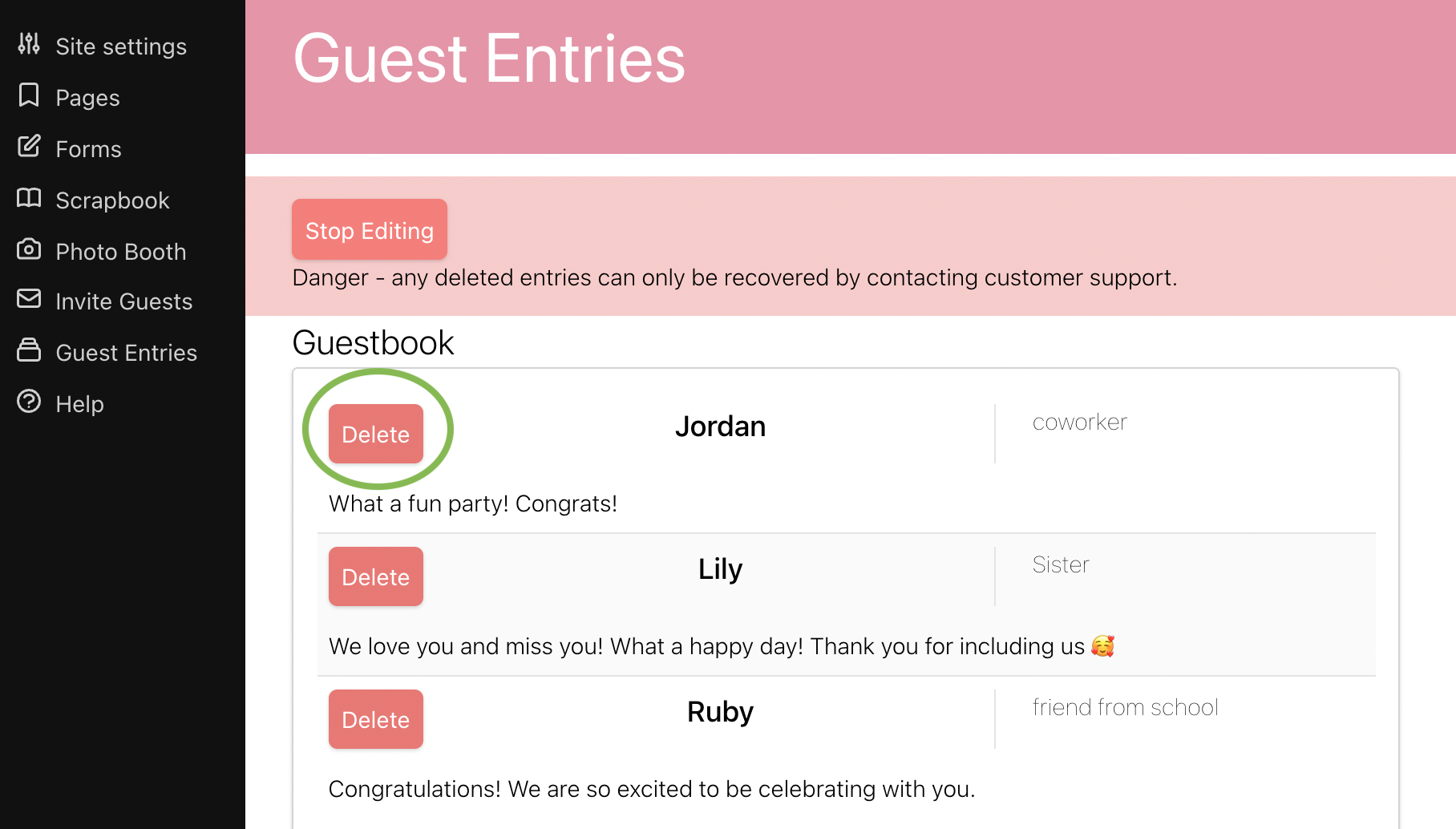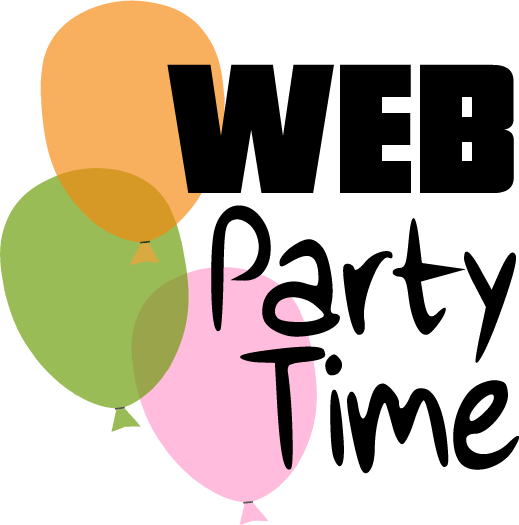View and Edit Entries
Web Party Time Admin
Last Update vor 4 Jahren
Go to the "Guest Entries" section of your Host Page.
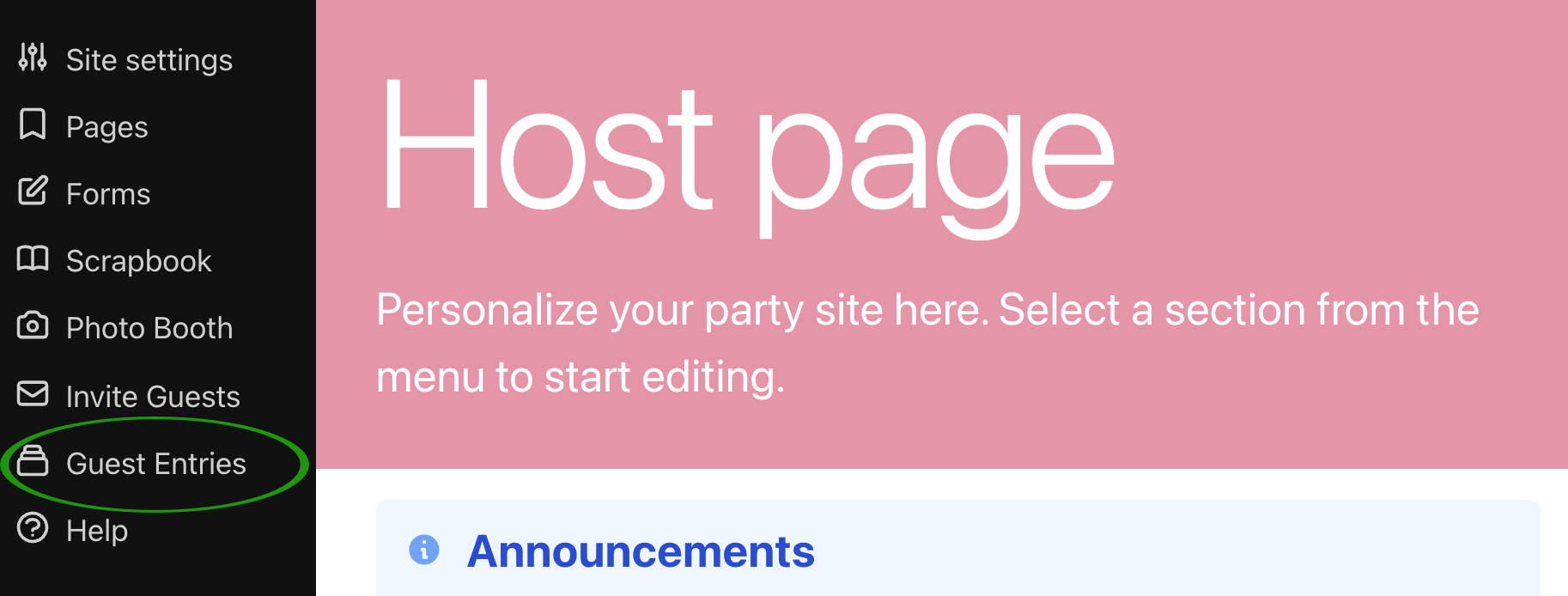
Scroll to the game or form you want to view entries for. You may see game titles for games you don't have enabled.
If you see an entry you need to delete. click "Edit Entries" and click "Delete" next to any entry you need to take down. Go back to the top and click "Stop Editing" when you're done.