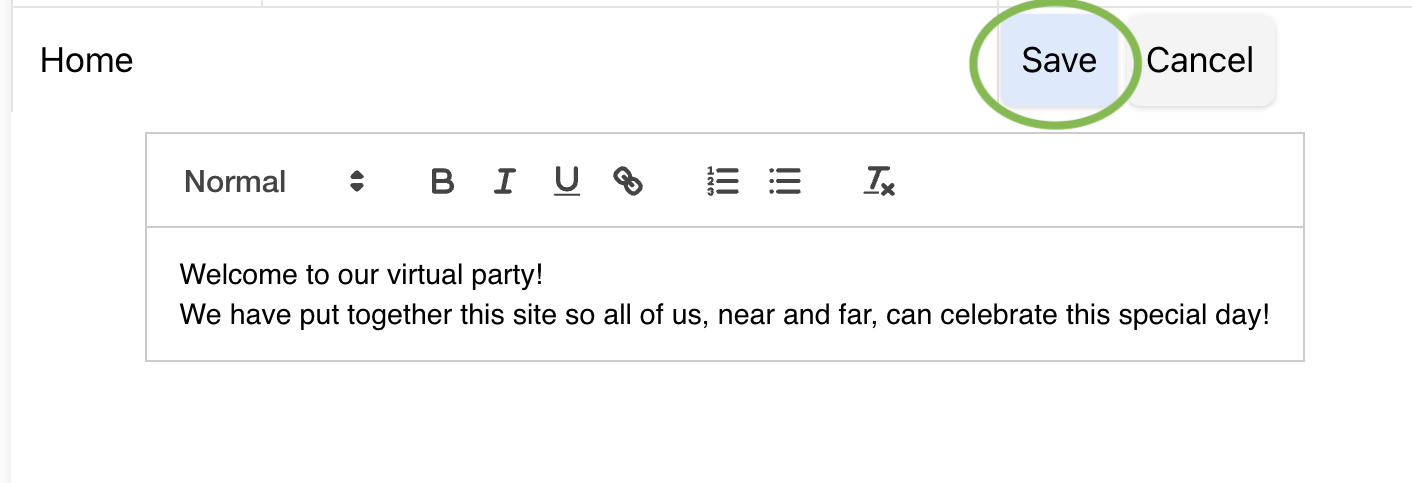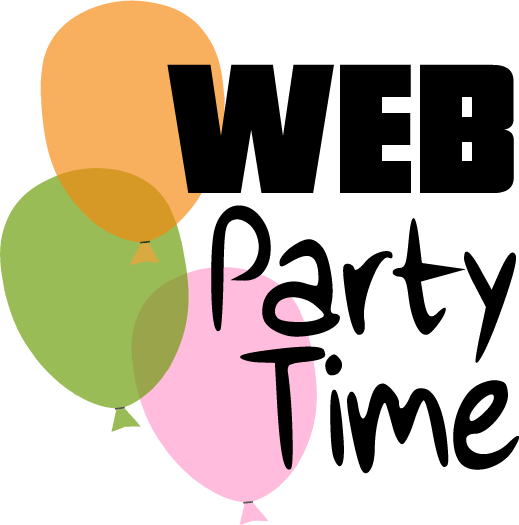Edit Website Pages
You can turn any page ON or OFF. You can also edit the text at the top of each page of your event site.
Web Party Time Admin
Last Update 4 years ago
Click on the "Pages" section of your Host Page.
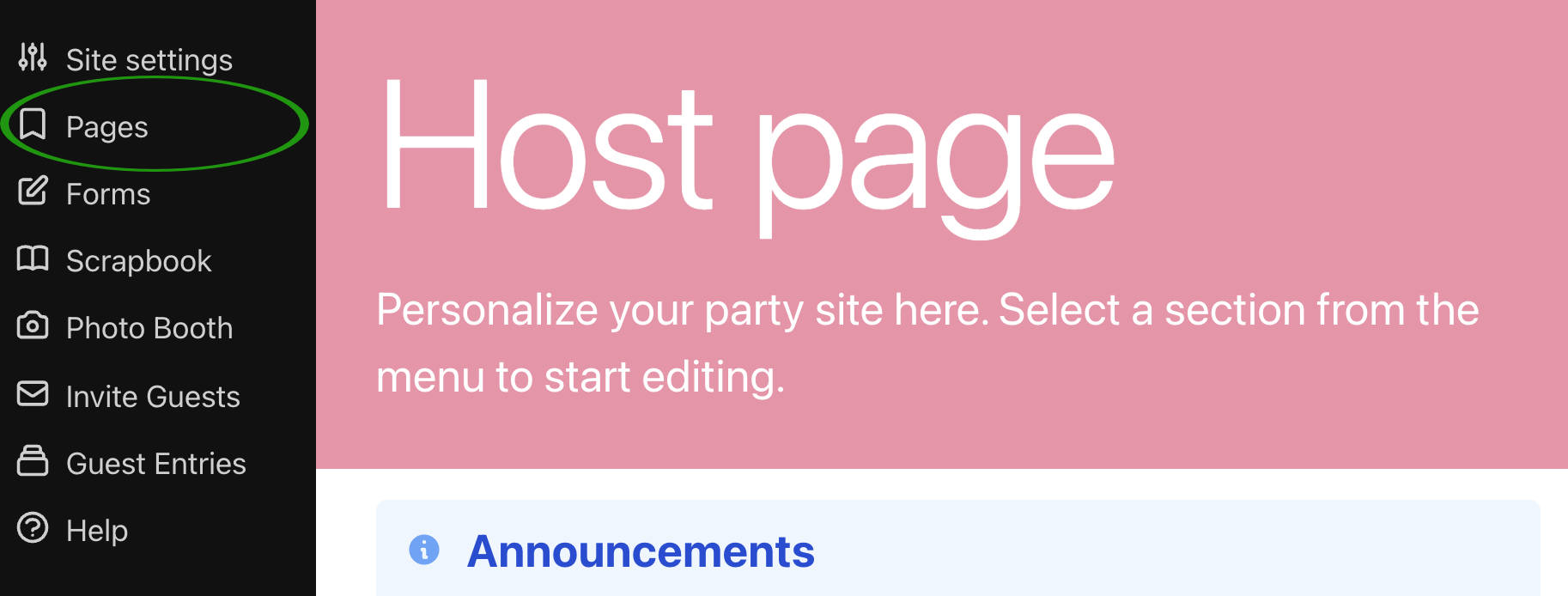
Turning Pages ON/OFF
You can choose which pages to display on your site. For example, if you don't need to collect RSVPs, turn that page off. If you don't have a Gift Registry, turn that page off.
This also applies to the games. Turn ON any games you want to use and turn OFF any games you aren't using.
To switch between ON and OFF, click the toggle to the right of each page.
Purple ✔ = ON
Grey X = OFF
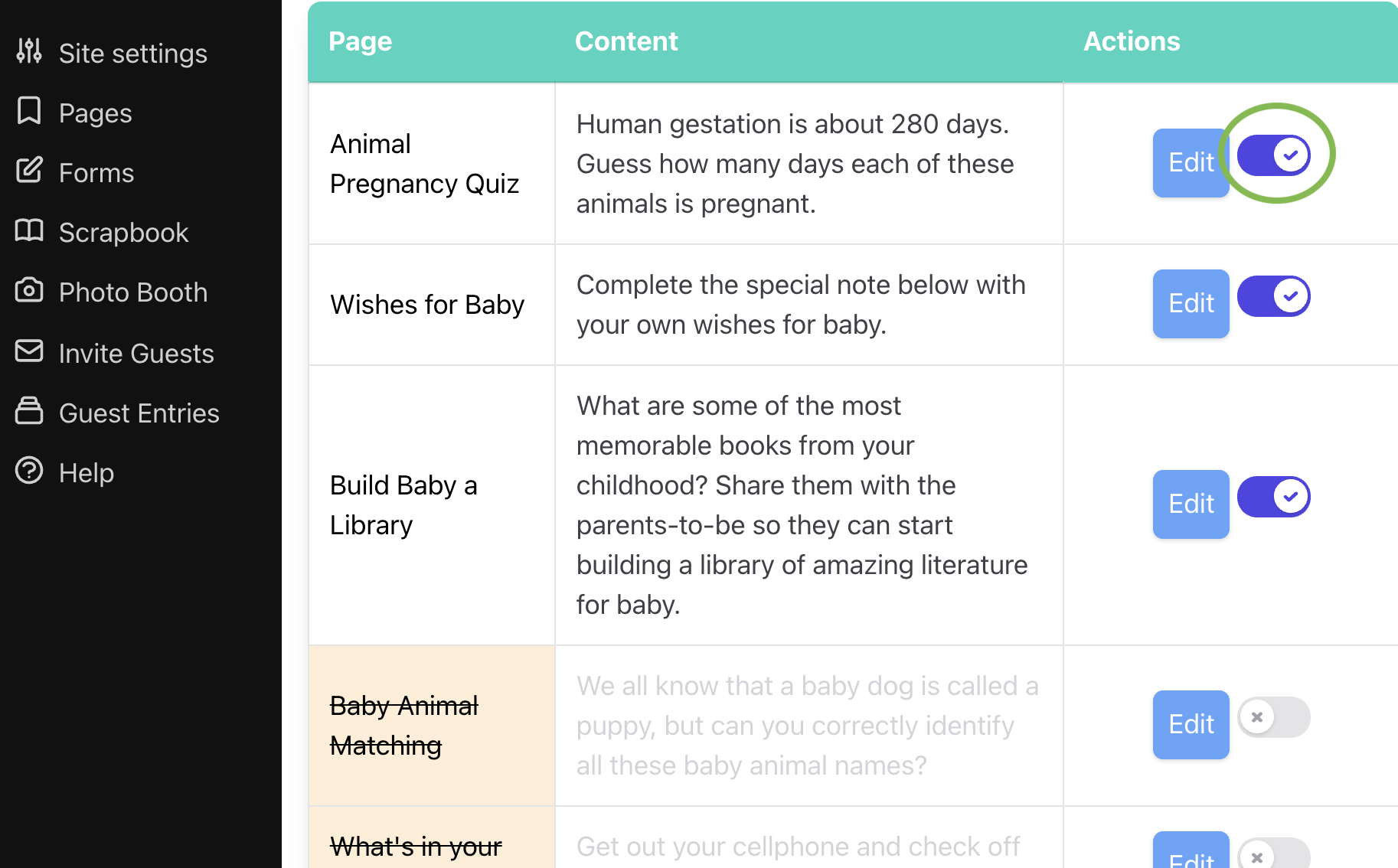
Editing the Text
You'll see a list of all the pages on your event site. Click the blue "Edit" button next to any page you want to edit.
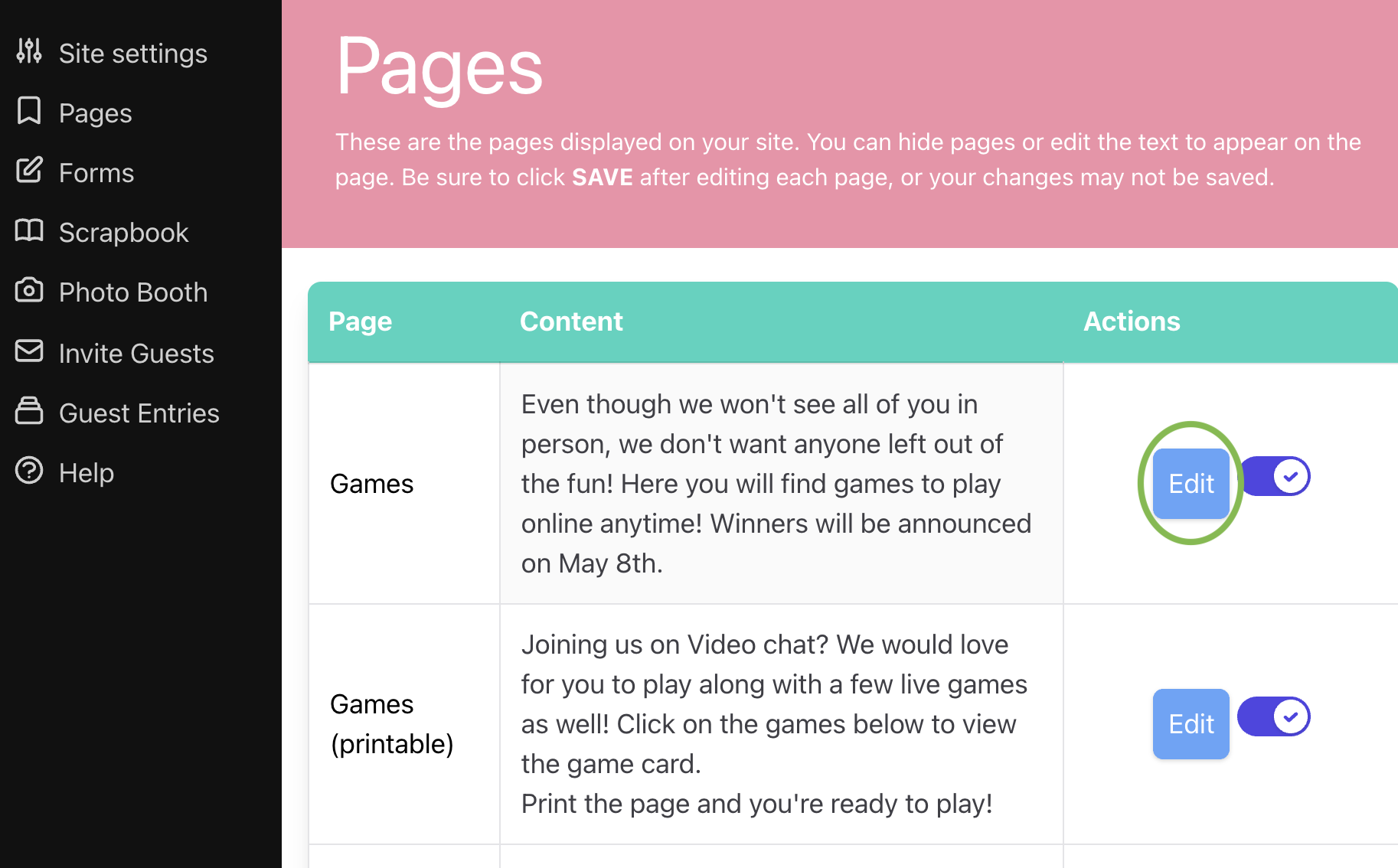
This will open a text editor where you can add, delete, or edit any text. Click "Save" after editing each page and your changes will automatically be updated on the live Guest Site. You can come back anytime to make more changes!