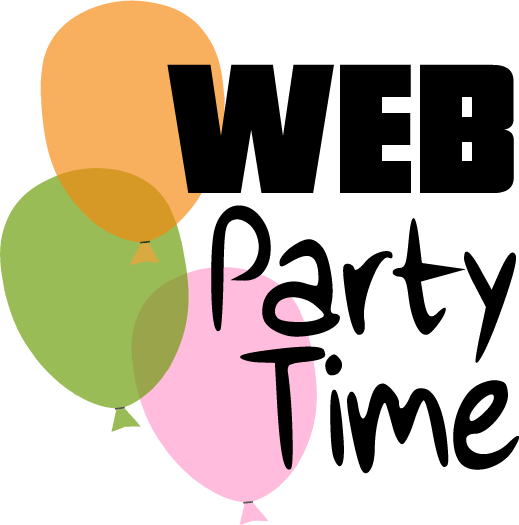Sample Event Timeline
There are so many ways to plan your event! Here is a sample plan you can follow.
Web Party Time Admin
Last Update 4 years ago
Week 1: Receive your order and set up the website
- You'll receive your login instructions right after ordering (if you don't, contact us)
- Create your custom URL/link for the event
- Add personal details, registry links, pictures in the scrapbook, etc.
- You may not need the entire week. Many hosts set up their site the same day they receive the order.
Week 2: Compile your guest list and invite guests!
- Your custom URL/link is all you need to send your guests to access the event site
- You can send out the link to your guest list via email, paper invitation, text message, social media, etc.
- Feel free to invite the guest-of-honor if they haven't already seen the site and/or helped you set it up.
- It's not as common, but some hosts choose to keep the site a surprise until the video meetup, at which point the guest-of-honor can read through the guestbook and game entries.
Weeks 3-5: Give guests time to participate at their own pace.
- They can sign the guestbook, play the games, view the scrapbook, shop from the registries, etc.
- You can send our periodic email updates to remind guests to play the games or let them know you added new photos to the scrapbook, for example. This helps remind them to visit the baby shower site if they haven't already.
Week 6: Host the Video Meetup!
- Doing a video meetup (with Zoom or Google Meet, for example) is completely optional, but a lot of fun. Many hosts choose not to include a video meetup with their event, and they just invite the guest-of-honor to view the website and participate in the games.
- Make sure the Video Meetup date/time is listed on your RSVP form during your set-up in week 1.
- Post the link to your video call on the RSVP or Home page of your event site.
Sample Video Meetup Plan:
- 10 minutes - wait for everyone to join the call
- 10 minutes - introductions and chit-chat
- 20 minutes - play some live games (virtual guests can print their own copy and play along on on video -- you can add our printable games if they don't come with your package)
- 5 minutes - announce the winners of the online games (which hopefully everyone has already had a chance to play. If not, you can include time for this today)
- remainder of time - open gifts
Weeks 7-8: Wrap things up!
- You can post any additional updates or photos on your event site
- Print out any keepsakes you want to save from the virtual event
- If you need more time, extend your event here