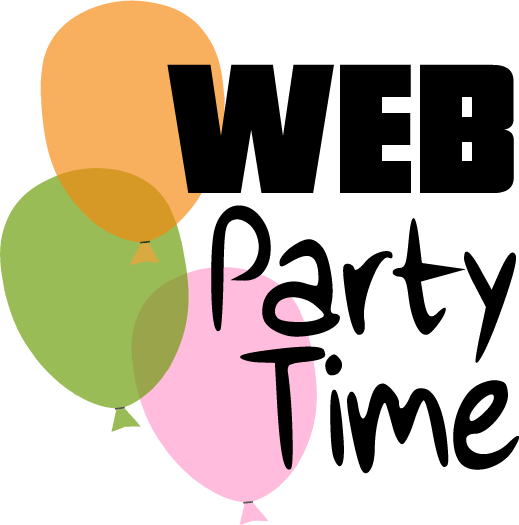Use the Photobooth
Web Party Time Admin
Last Update 4 jaar geleden
Visit the live Guest Site to use the photobooth just as your guests will. You will see any photos that are already in the gallery. You will also see a button that says "Enter Photobooth." This will open the photo booth web tool in a new window or tab.
Each time you use the photobooth, you'll get a custom photo strip with 4 of your photos on the matching event back drop.
On most computers and Android phones...
The photobooth web tool will look like this:

Click "Enter Photo Booth" to open the camera. You can take 4 photos automatically using your phone camera or computer webcam.
On some web browsers and Apple phones...
The photobooth web tool will look like this:

Click the Upload button in each square to upload 4 photos to your photo strip.
Once you have your 4 photos...
You can choose to download the final image and/or add it to the event gallery.
If you liked out it turned out, add it to the gallery! You can also start over or just download it for yourself.
Select from these three buttons at the end: