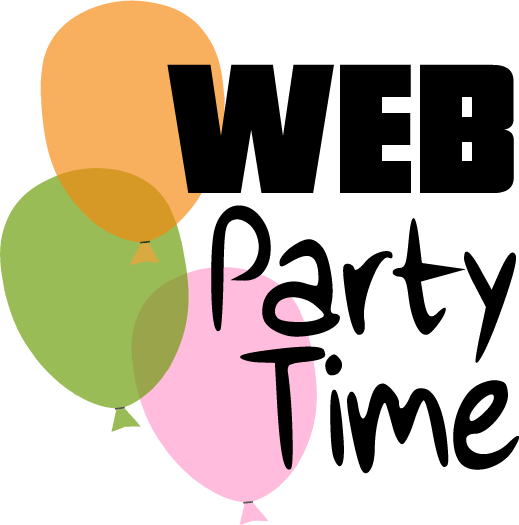Set up the Virtual Photobooth
Web Party Time Admin
Last Update il y a 4 ans
If you ordered a photobooth (or it was included in your package), you can click on the "Photobooth" section of the Host Page to get started.
By default, your event title will appear at the top of the custom photo strip. You can change this text if you'd like. The preview photo strip backdrop will change.
Your guests' photos will also appear on this page, and you can download them as a keepsake, or delete any photos that need to be deleted (click "Edit Photos").
Note: Guests' photos only get added to the event gallery if they choose to add them. All guests have the option not to add them to the gallery.
If you would like to order a photobooth, you can purchase the add-on here.