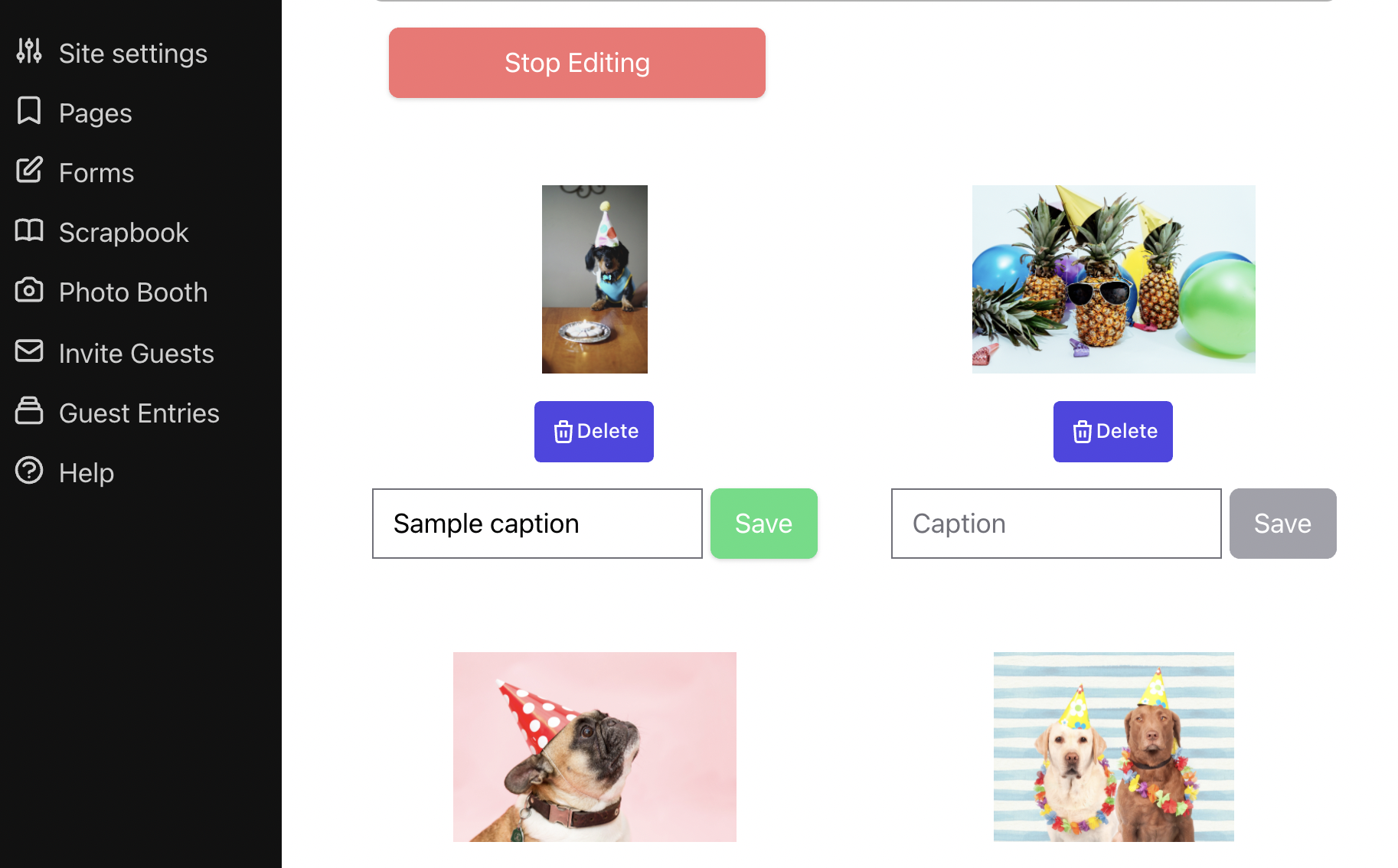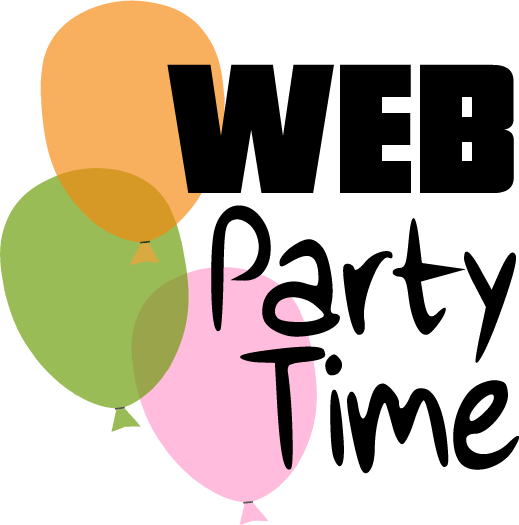Upload Photos to the Scrapbook
Web Party Time Admin
Last Update há 4 anos
Uploading photos to the scrapbook is a fun way to make your site more personal.
1. Navigate to the "Scrapbook" section of your host page.
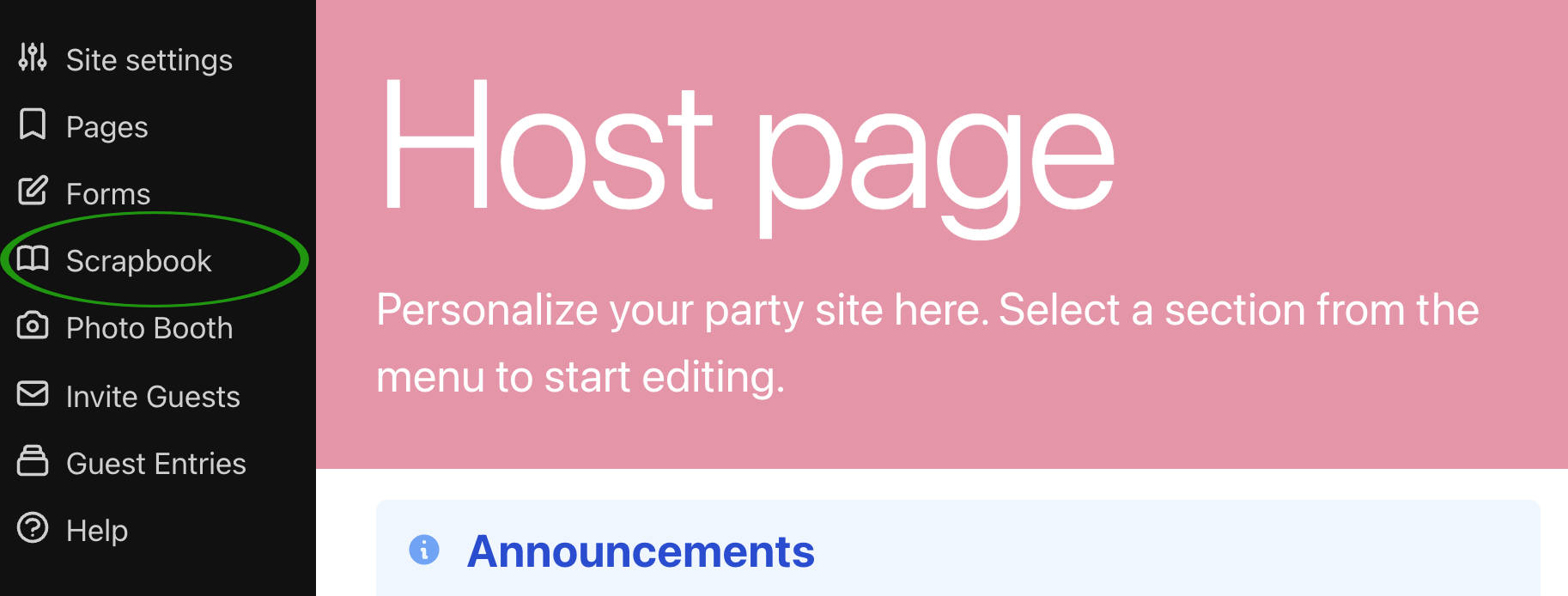
2. Drag photos into the grey rectangle or click anywhere in the gray rectangle to open your file browser.
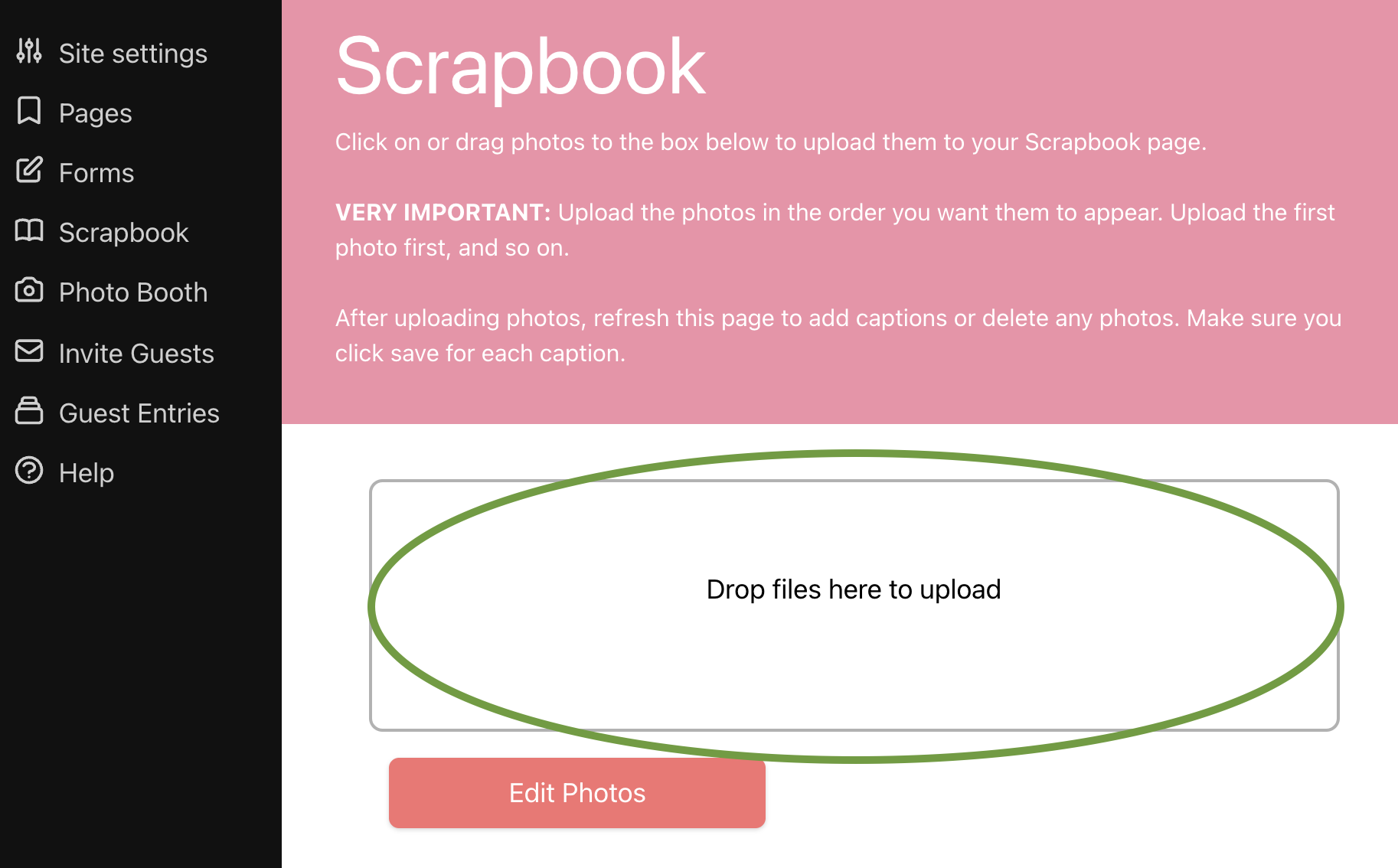
3. Upload photos in the order you want them to appear. New photos will appear at the end. At this time, you can't rearrange photos.
4. Go to your live event site to preview your scrapbook (refresh the page to see new photos added).
5. You can also delete or caption photos by clicking the red Edit Photos button. Be sure to click the green SAVE button after typing in each caption.