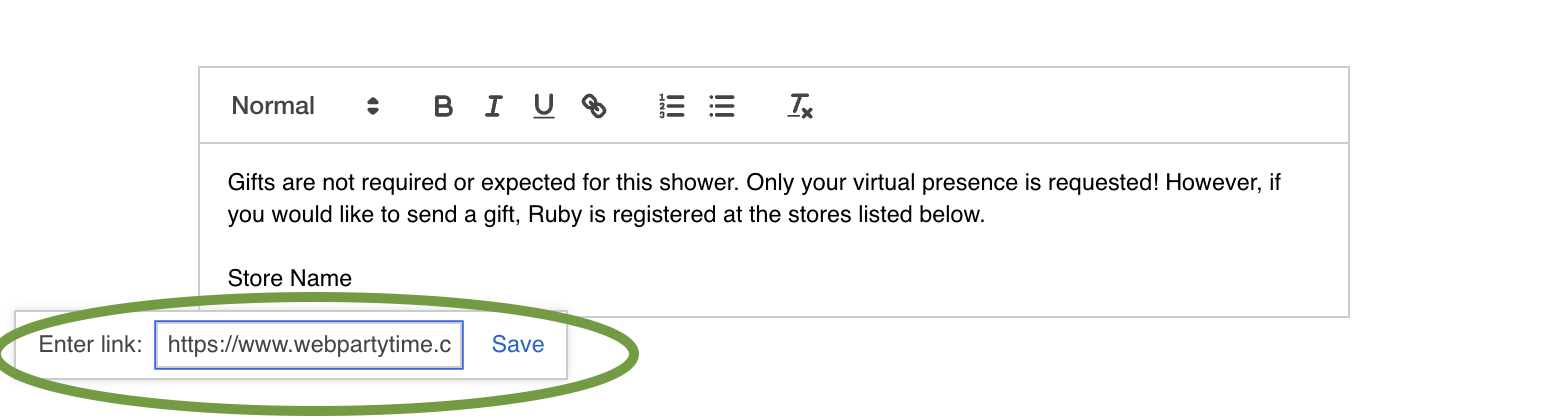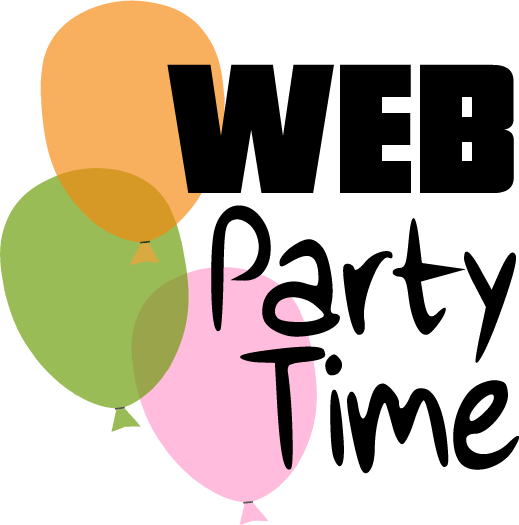Add Links
Web Party Time Admin
Last Update 4 ปีที่แล้ว
You can add a link to any page on your site!
Some common links hosts add:
- Gift registries
- Video call links (Google Meet and Zoom both let you schedule a meeting in advance and get a link to it)
To add a link, first open up the page editor. Go to the "Pages" section of the Host Page and click "Edit" next to the page where you want the link.
Type the text you want the guests to click. For a gift registry, you might type the name of the store. For a video call, you might type "Click here to join the video call."
Then HIGHLIGHT THE TEXT and click the link icon.
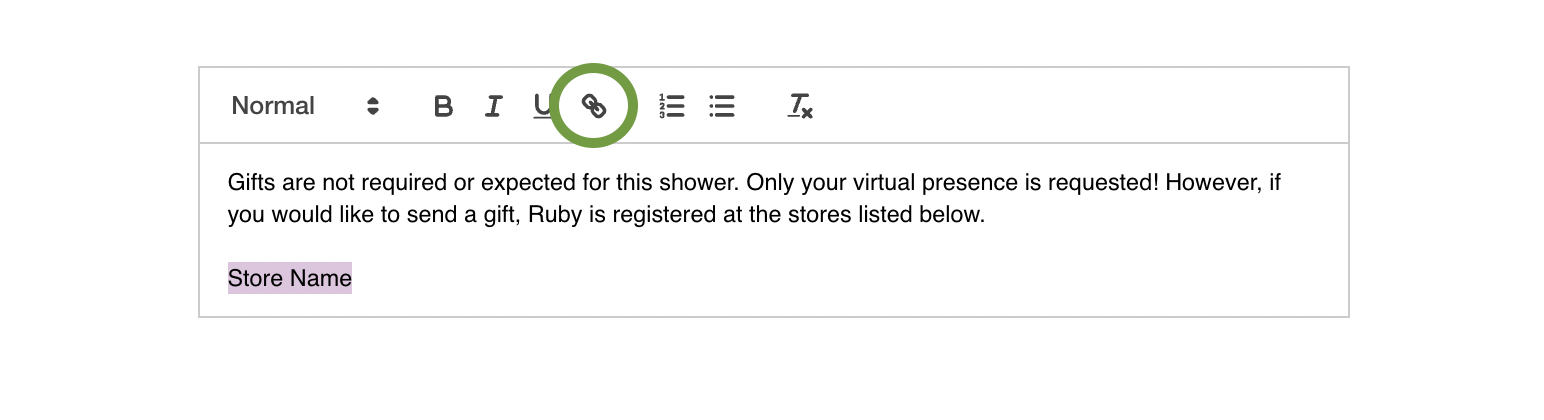
This will open a little box where you can paste the URL. Make sure the URL includes the https:// or http:// before it. Paste the URL in and click save on the little box. Also click the blue Save button to save your changes to the page you were editing.