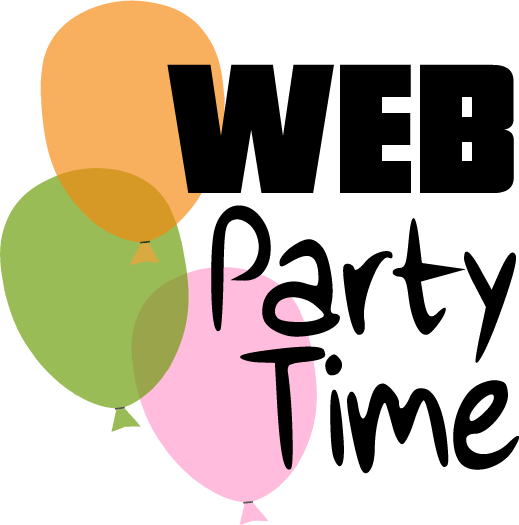Tips for a Stress-Free Video Meetup
Being prepared is helpful when facilitating a video meetup!
Web Party Time Admin
Last Update há 4 anos
Think about the following questions before starting the video meetup:
- How many guests will be attending? (check your RSVP list)
- Will most of the guests on the call know one another?
- How long do I want the video call to last?
- Do we want to play games? How many?
- How will I keep track of who wins the games?
- Will I be awarding prizes for the games? (It helps to have a list of the guests and games handy to take notes)
- Will the guest-of-honor be opening gifts?
Sample Video Meetup Schedule:
- 10 minutes - wait for everyone to join the call
- 10 minutes - introductions and chit-chat
- 20 minutes - play some live games (virtual guests can print their own copy and play along on on video -- you can add our printable games if they don't come with your package)
- 5 minutes - announce the winners of the online games (which hopefully everyone has already had a chance to play. If not, you can include time for this today)
Suggestions for during the video meetup:
- Send out a reminder to your guests the day before or day of your video meetup
- If you have a large group, ask the guests to mute themselves when they aren't speaking
- If you're playing our online games live during your call, use the "share your screen" feature to show the scoreboard at the end
- If you're playing the printable games, you can read the answers out loud and have the guests score their cards. Then, ask guests to put their scores in the chat or make it fun by asking "raise your hand if you scored more than 5... keep your hand up if you scored more than 6, (and so on)