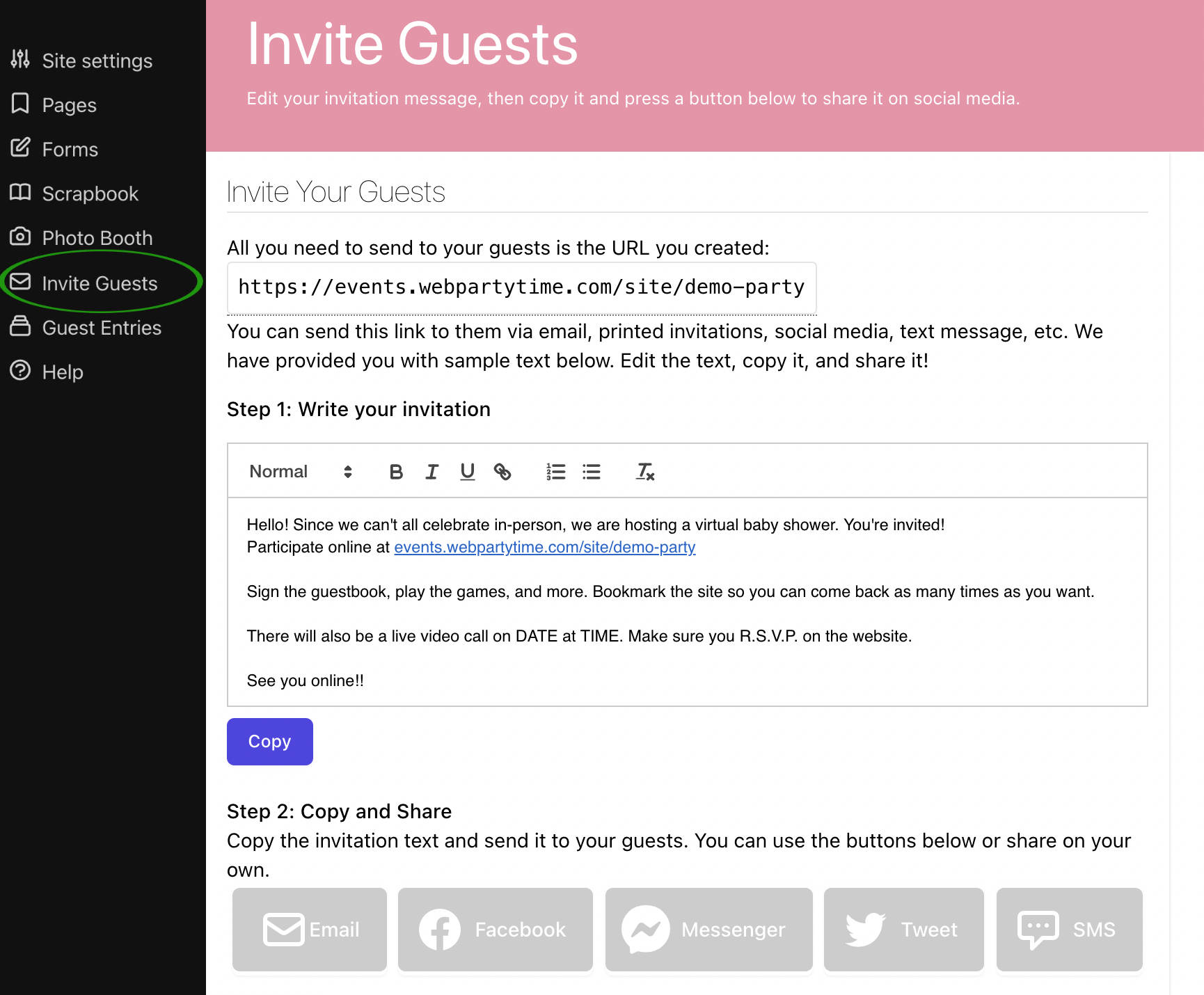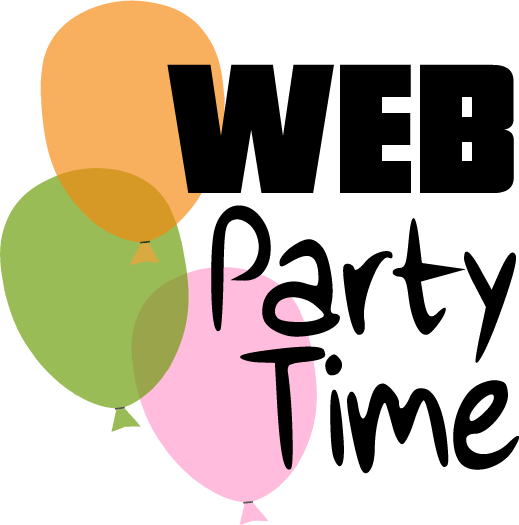Invite Guests
Web Party Time Admin
Last Update 4 jaar geleden
All you need to give your guests is the custom URL for your event site. For example:
events.webpartytime.com/site/demo-party
You can send this link to your guests however you want:
- Social media
- Text message
- Printed invite
You can also find your event link in the "Invite Guests" section. We also provide you with some pre-filled sample text to use in your invitation. You can edit this text and save your changes anytime. This is just a space to draft your invitation wording. You will need to copy and paste this text into your email program, text messaging app, or social media post in order to invite your guests.
There are several shortcut buttons below that you can use to get you started, but we do not send out the invitations for you or collect contact information for your guest list.